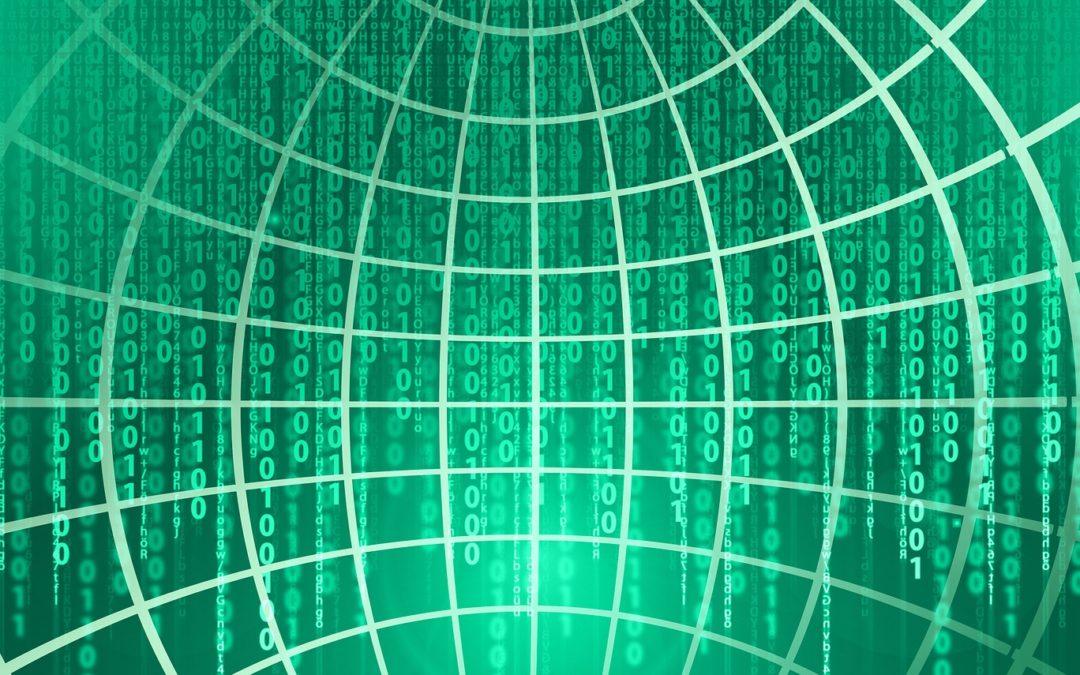In the market for fundraising software? Without a doubt, your organization will have a lot to consider as you enter the software buying process.
Whether you’re on the hunt for donor management tools or looking for an innovative way to inspire new kinds of donations, the right software can give your nonprofit the edge it needs to launch creative campaigns and engage donors better than ever before.
But before you start filling your shopping cart with software solutions, you should take a step back and assess the buying process with an objective eye. To help you with that, we’ve put together the six crucial questions you need to ask before you buy fundraising software:
- How can software help you reach your fundraising goals?
- How does fundraising software fit into your budget?
- How many fundraising solutions will you need?
- Can you customize your fundraising software?
- How will you migrate data to your new platform?
- Who will train your nonprofit to use the software?
If that seems like a lot to mull over, don’t worry — we’ll explore each question in depth so that you can feel confident going into the buying process.
How can software help you reach your fundraising goals?
Long before you officially start your search for fundraising software, you of course need to know what kind of software you need. To determine that, you need to have a strong understanding of your organization’s fundraising goals.
Knowing your short- and long-term goals will greatly inform your software strategy. For example, you might need:
- All-in-one fundraising and donor management software to manage a variety of needs, from processing online donations to communicating with constituents
- Online donation software to accept credit and debit gifts on your website
- Mobile giving or text-to-give software for smartphone donations
- Event management software to streamline fundraising event planning and execution
- Online marketing software to promote your efforts via email, social media, your website and more
If you don’t know where to start, you can always seek out the help of a nonprofit technology consultant with expertise in helping organizations find the right software for their needs and goals. A consultant can help you pinpoint your strengths and weaknesses and match you with software that can take your plans to the next level.
Investing in software that doesn’t line up with your organization will ultimately cost you time and money and likely cause a lot of unnecessary headaches. When software is so vital, working with a consultant who knows their stuff can often be the best move to guarantee success.
How does fundraising software fit into your budget?
Once you’ve decided that fundraising software is in your future, you’ll need to determine the feasibility of the product(s) you’re considering. In addition to the list price of the software, you should also consider how other costs will factor into the total expense, such as:
- Costs per user or constituent
- Payment processing fees
- Integration costs
- Upgrade or expansion costs
- Training costs
So-called “hidden fees” (like the ones above) can be budget-breakers if you’re not prepared for them, so do your research and check with the vendor to make sure you’re budgeting accordingly.
You should also think about the impact this software will have on your fundraising power. If a large-scale product (think: enterprise solutions like Blackbaud CRM) can lead to a positive return on investment, it may be worth the initial price tag.
Remember: You’ll need to justify this purchase to your board, so don’t overestimate with how much you’re willing to spend. The product should ultimately help your team bring in more money for your cause, not leave you with less!
How many fundraising solutions will you need?
As we’ve mentioned already, you can use fundraising software to meet a variety of needs and serve a number of purposes. Once you’ve identified those needs, you’ll need to take it a step further and decide if you want to find a single comprehensive solution or work with a variety of dedicated tools to get the job done.
If you choose to implement more than one product at once or add additional software to your existing fundraising system, you’ll need to perform integrations to ensure all the platforms work collectively.
Integrations can get complicated, especially if you’ve already customized your fundraising software or are attempting to integrate many different platforms. Before you decide to integrate (rather than finding one all-inclusive software), make sure you can answer these questions:
- What platforms will you need to integrate?
- Will you perform the integrations yourself, work with your vendor(s) or seek guidance from a nonprofit technology consultant?
- Will you use a third-party connector app or conduct an integration using the software’s API?
- How will you manage data across platforms? Will you need to perform manual updates or data transfers?
Keep in mind that unless you have an extensive IT department on hand or are performing a highly simplistic integration, you’ll probably want to consult with a nonprofit technology professional. A consultant can streamline the integration process so you don’t lose or damage any data as you connect your platforms.
Can you customize your fundraising software?
While almost every nonprofit uses fundraising software, no two organizations will use their platforms the same way to accomplish the same goals. Therefore, you should know how much customization your software allows to be sure you make the most of its features. With the right configurations, you should be able to tailor your system to meet your needs and streamline all of your fundraising efforts in the most intuitive ways.
Customization will look different for every type of software (and for each nonprofit), but some examples of custom configurations might include:
- Adding custom fields to constituent profiles within your donor database or CRM
- Branding your donation pages to match your organization
- Creating unique workflows
- Building out new fundraising capabilities
On top of knowing if you can customize your software, you’ll also need to find out how you can perform the configurations you need. In many cases, configuring fundraising software requires working with a developer or nonprofit technology consultant. Especially if you’re developing completely new solutions within your platform, you’ll need expert guidance to ensure you don’t lose data or damage your software.
To learn more about customizing your software, check out this helpful post from the consultants at DNL OmniMedia!
How will you migrate data to your new platform?
Unless you’re a brand-new organization starting at square one with no donor information to speak of, you’ll need to migrate your existing donor profiles, files, content and other data from all of your current platforms to your new software.
Accurate, complete constituent data is key to most nonprofit efforts, so neglecting to consider how you’ll get your valuable information from one platform to another is a huge mistake. Instead of cutting corners when it comes to data migration, get together with your team to determine:
- What type(s) of migration you’ll need
- Which member of your team will lead the data migration process
- How you’ll prepare your data (i.e., cleaning up duplicate, lapsed or outdated profile information)
- If you’ll need to enlist the help of a consultant or migration specialist
- How you’ll manage data long-term to avoid inconsistencies or errors in your database
If you’ve ever performed a data migration before, you know how extensive this process can be, especially if you’re moving information from or to a number of different platforms.
Though the process takes time, without an effective data migration you might be left with incomplete or messy data. That won’t be very helpful when implementing your new fundraising software! So answering this question is key before you buy your new software.
Who will train your nonprofit to use the software?
The last hurdle you’ll need to jump before you can implement your fundraising software is learning how to use it! Your training options will vary depending on a number of factors, including the scope of the product, your vendor’s offerings and your nonprofit’s budget. In general, unless your product is especially lightweight, you should anticipate the need for some amount of training, either from your vendor or a third-party consulting firm.
Once you’ve narrowed down your product options, check with your potential software providers to find out how much training they offer. Specifically, you’ll need to know:
- Is training included in your base software price, or will you need to pay additional fees?
- Does the vendor offer on-site or remote courses (or perhaps a mix of both)?
- Will you have on-demand training options (such as videos or manuals) available?
- Can the vendor personalize the training plan depending on users’ roles and experience?
- What is the typical training timeline? Can the timeline be adjusted?
If the vendor’s training doesn’t seem sufficient, you don’t necessarily have to flee to another product. Instead, search around for third-party training from a qualified consulting firm.
Often, consultants can offer more customized training paths that are dependent upon your organization’s goals, software configurations and users. They’ll also be able to supplement other forms of training if you only need help with specific parts of your software.
No matter how you train your staff, make sure you account for training time in your team’s schedule. You won’t be able to fully implement your software until all users feel confident in the platform, so clear out some time on your calendar to get everyone up to speed before you dive into any fundraising campaigns.
Shopping for software might be somewhat exhausting, but your team should be excited about the opportunity to expand your fundraising potential with the right tools. Once you find the right fundraising software, you’ll be fully prepared to further your mission in the most effective ways!
Try asking yourself a few questions from this OneCause resource as a starting point to evaluate your organization’s needs.
About the Author
Carl Diesing co-founded DNL OmniMedia in 2006 and has grown the team to accommodate clients with ongoing web development projects. Together, DNL OmniMedia has assisted over 100 organizations with accomplishing their online goals. As Managing Director of DNL OmniMedia, Carl works with nonprofits and their technology to foster fundraising, create awareness, cure disease and solve social issues. Carl lives in the Hudson Valley with his wife, Sarah, and their two children, Charlie and Evelyn.