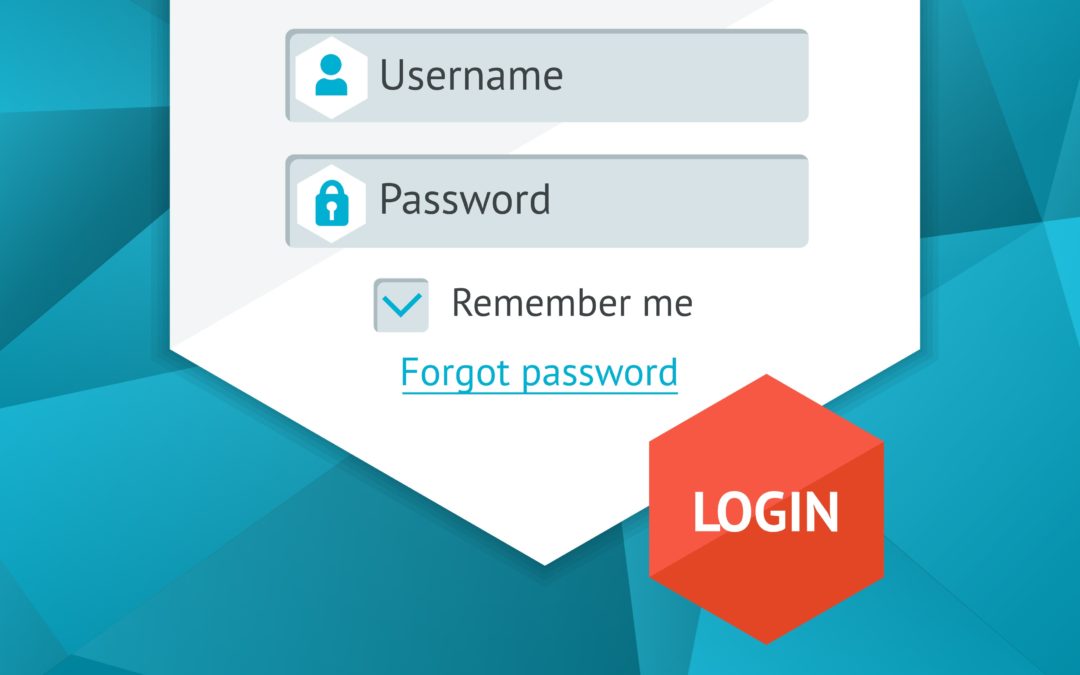Are your constituents getting frustrated that they’re still being asked to login even though they have selected the ‘remember me’ check box? If so, this means a negative tone has been set before they even enter the participant center. As a result, this is most likely going to have a negative impact on your fundraising. However, this does not have to be the case. Although it seems that the ‘Remember Me’ check box is not working properly, there is another step you are required to take to ensure it actually remembers your login information.
Why am I required to login even though I selected ‘Remember Me’?
This is a very common question that many people are asking. The answer is that default TeamRaiser functionality requires participants to log-in on each visit in order to access their PC2 Participant Centers (PC) – even if they have selected the ‘Remember Me’ check box. This security feature can be frustrating for participants and may make it appear that the feature is not working properly. Don’t worry, it is actually working properly. You simply need to make a few changes on your end to make sure it actually remembers the participants and allows them to login.
What do you need to do?
In order to allow TeamRaiser participants to be automatically logged into their PC, a Site Data Parameter called F2F_PARTICIPANT_CENTER_COOKIE_LOGIN must be set to TRUE.
This Site Data Parameter will tell PC2 Participant Centers to trust the Luminate Online authentication cookie and automatically log constituents in if they have previously used the ‘Remember Me’ check box.
What does this mean?
This means that returning users who have selected the ‘Remember Me’ check box will be able to skip the login prompt and move directly to their Participant Centers. This makes it easier for participants to login to their Participant Centers and gets them fundraising for your organization. In other words, this helps them help you. Also, in some cases, this can resolve session timeout issues which cause participants to lose edits to personal pages and emails.
If your organization is using PC2, we urge you to set this Site Data Parameter to TRUE. It is only going to make things easier for the participant, which means they can focus on the important things like fundraising.
Updating this Site Data Parameter requires submission of a case to Blackbaud support. And don’t forget you need to have the ‘Remember Me’ option on your login page.
If you have any questions or want to learn more about how this feature impacts your TeamRaiser event, please reach out to your Charity Dynamics Project Manager. Don’t’ have a project manager yet? Contact us at info@charitydynamics.com.